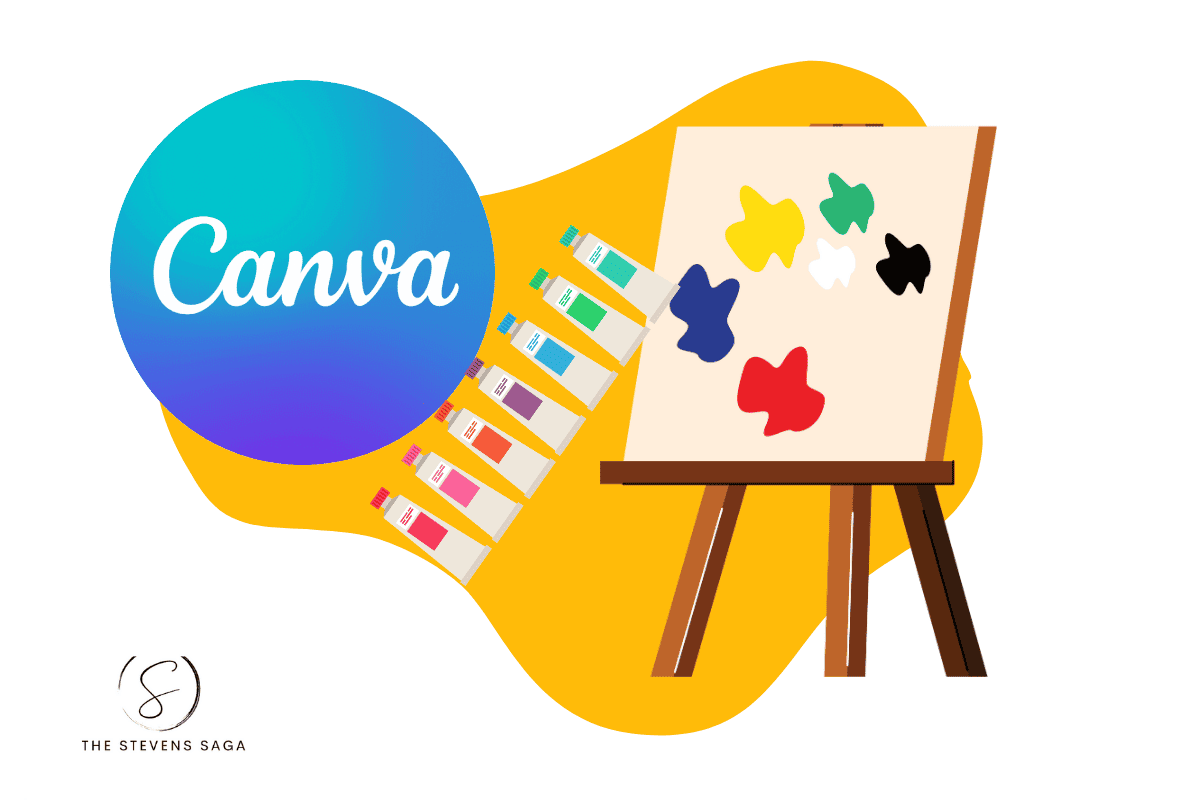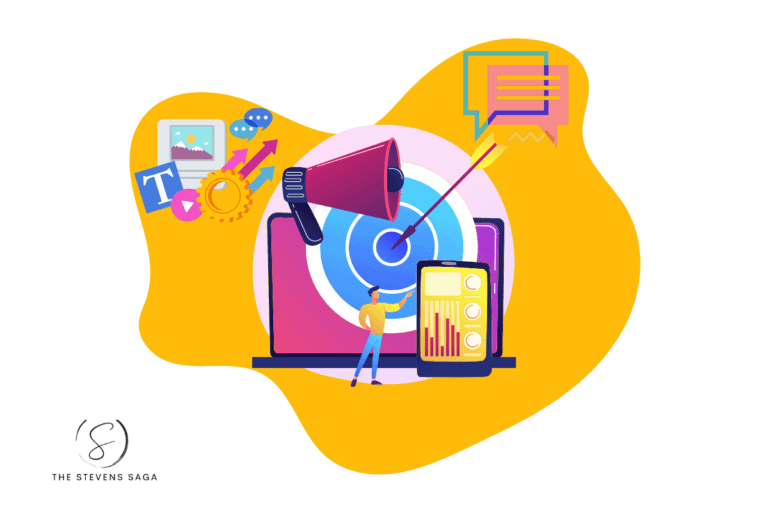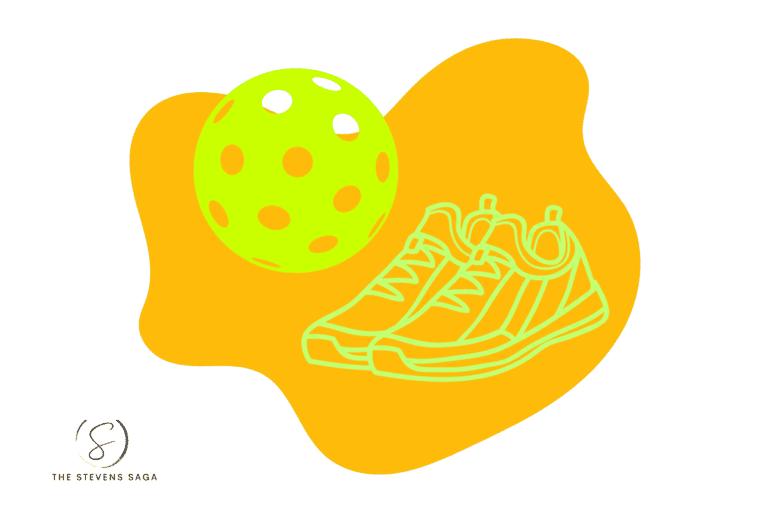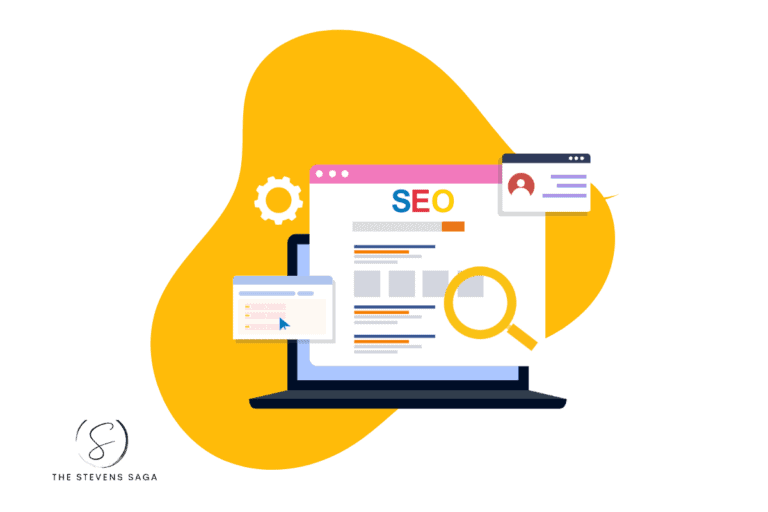11 Best Canva Alternatives [Free and Paid]
Canva is a sophisticated design tool that can help anybody who needs graphics for their projects, assignments, presentations, or businesses. While Canva stands out in its category, there are also some Best Canva Alternatives available for those looking for different features or designs. It enables non-designers to create stunning images and graphics without any previous experience.
However, there are several limitations to its application. Users are looking for a Canva alternative as a result of recent price changes, feature limitations, and aggressive upselling. You may be looking for an option that gives you powerful tools, an easy-to-use interface, and an affordable price.
This is when other apps like Canva may come in handy. The following is a list of the best Canva alternatives for graphic design that we have prepared. Each of these apps allows you to create amazing visual content even if you don’t have professional design knowledge.
List of the Best Paid Canva Alternatives
Adobe Express
![11 Best Canva Alternatives [Free and Paid] Adobe Spark](http://www.thestevenssaga.com/wp-content/uploads/2023/08/Adobe-Spark-1024x492.png)
Adobe Express is a very user-friendly online application that allows you to create templates, add fonts, and perform a range of operations for a variety of platforms, including social media, websites, emails, and others. It is a natural progression from Photoshop, Illustrator, and the other tools in Adobe’s portfolio, and it was created by Adobe to help you understand the fundamentals of how great designs are created.
Key Features:
- Plenty of apps for simple graphic and video projects.
- AI features supported by Adobe Firefly.
- Web-based + iOS and Android apps.
- Perfect for simple, professional-looking designs.
Pricing:
Adobe Express has limited free features. Premium costs $9.99 per month, where you get collaborative editing and content branding.
Stencil
![11 Best Canva Alternatives [Free and Paid] Stencil](http://www.thestevenssaga.com/wp-content/uploads/2023/08/Stencil-1024x528.png)
If you want to give your graphic design skills more creative freedom while still utilizing a web-based program, you may explore Stencil as a Canva alternative. Although it is similar to Canva, Stencil includes several tools that improve the way you can work inside the application and create your unique designs.
The greatest part about Stencil is that you can upload your fonts, pick from 140 different preset sizes, get access to over three million royalty-free icons, upload and save your logos, and even receive access to over 100,000 quotes.
Key Features:
- With the Chrome or Firefox extension, right-click any picture and highlight online text to quickly pull it on Stencil.
- Stencil checks whether your Facebook ad picture has less than 20% text before posting.
- You can edit graphics while writing blog posts or pages with the WordPress plugin without leaving the platform.
Pricing
Monthly image limitations and other restrictions apply to Free Stencil accounts. The paid plans are as follows: Pro is $9 per month, and Unlimited is $12 per month.
RelayThat
![11 Best Canva Alternatives [Free and Paid] RelayThat](https://www.thestevenssaga.com/wp-content/uploads/2023/08/RelayThat-1-1024x527.png)
This is a simple tool that provides pre-designed layouts for the most prominent social networks (including AdSense), as well as over 2000 smart layouts and 350,000 free stock images. It is a good Canva alternative since it offers extensive image editing skills as well as the ability to plan your future Instagram posts.
Key Features
- Offering thousands of templates, layouts, and a number of advanced editing tools.
- Providing unique fonts and the ability to make images SEO-friendly.
- Presenting time-saving functions.
Pricing
The Pro version costs USD 25 every month.
Visme
![Visme 11 Best Canva Alternatives [Free and Paid]](http://www.thestevenssaga.com/wp-content/uploads/2023/08/Visme-1024x495.png)
Visme is one of the design platforms with the most features available on the market today. It offers many templates that can be used for a range of applications, such as marketing, social networking, presentations, and data visualization.
Visme’s only disadvantage is that it restricts users’ storage space and the kind of content they may post. The cheapest premium plan is more expensive than Canva’s, but it only gives 250 megabytes of file storage space.
If you can get over the storage problem, it contains everything you need to create high-quality designs, as long as you can keep your nose through it.
Key Features:
- Attractive themes with ready-to-go layouts for infographics and charts.
- Teamwork with comments, annotations, user kinds, and folder permissions.
- An extensive collection of pictures, videos, audio, illustrations, GIFs, and other media.
- Brand kit for consistent color and logo.
Pricing
Pricing is as follows: Free (up to 5 projects), Standard for $25/month, and Business for $49/month, to be paid monthly.
Easil
![Easil 11 Best Canva Alternatives [Free and Paid]](http://www.thestevenssaga.com/wp-content/uploads/2023/08/Easil-1024x523.png)
Easil is a well-known and commonly used design software. It offers a wealth of cutting-edge design templates from which to choose. It also provides you with a variety of gif and video design templates to work with. It also allows you to build visually appealing digital templates. These gif and video templates can make your designs seem three-dimensional.
Key Features:
- The best data visualization for businesses.
- A vast array of document templates and project templates.
- Great levels of safety and privacy for users.
- Flexibility to work in offline mode.
Pricing:
Easil offers three options: one free and two paid. The most premium plan is a little expensive, but it provides a lot of alternatives for graphic design creation. The paid options are as follows:
Plus: $7.50 per month
Edge: $59 per month.
The Best Free Canva Alternatives
VistaCreate
![VistaCreate 11 Best Canva Alternatives [Free and Paid]](http://www.thestevenssaga.com/wp-content/uploads/2023/08/VistaCreate-1024x495.png)
VistaCreate is another powerful Canva alternative in this area. It has a wider range of templates, all of which have visually appealing layouts and styles to pick from. Many elements on VistaCreate are comparable to Instagram stories and animated visuals, which is one of the app’s distinctive features. However, you are unable to customize them.
Key Features:
- VistaCreate users on iOS and Android can create, modify, and upload content.
- It provides all users with 180M+ photos, 15K+ illustrations, 32K+ videos, icons, animations, gradients, and more.
- VistaCreate is cloud-based, so users can edit and approve content from anywhere.
Pricing:
The VistaCreate Starter Plan is completely free. The free plan is enough for creating excellent graphics and illustrations. Alternatively, the $7.99/month Pro plan is available.
Desygner
![Desygner 11 Best Canva Alternatives [Free and Paid]](http://www.thestevenssaga.com/wp-content/uploads/2023/08/Desygner-1024x470.png)
Desygner is an online and mobile design tool that is often regarded as a great Canva alternative. Desygner has been praised for its user-friendly interface, customizable template choices, and support for a range of languages. It provides users with a wider range of tools for generating and personalizing designs.
Key Features:
- Desygner’s includes various tools to help you create professional-quality photos for your business or personal use.
- Desygner’s drag-and-drop feature enables you to easily create illustrations without any previous graphic design skills.
- It has thousands of flexible templates to help you get started quickly with your design.
- Desygner makes it simple to incorporate your brand logos, fonts, and colors into projects.
Pricing:
Desygner is free for one user. The free plan limits all tools. Plans for numerous users are as follows:
-Pro+ (most popular): $4.95/month, invoiced annually (6 users)
-Business: $9.95/month, payable annually (100 guest accounts)
Fotor
![Fotor 11 Best Canva Alternatives [Free and Paid]](http://www.thestevenssaga.com/wp-content/uploads/2023/08/Fotor-1024x535.png)
Fotor is a photo editing tool as well as collage creation. Users may adjust the color, size, and degree of brightness of their images using its comprehensive picture editing package.
Fotor has excellent portrait retouching tools. Red-eye, wrinkle, and blemish removers, as well as teeth whitening and image contouring techniques, are among these tools. Fotor assures that any photographs uploaded to the website will appear in the highest possible quality, complete with brilliant colors and complex details, by using cutting-edge HDR technology.
Key Features:
- Simple to use, with a wide range of filters and lighting options.
- Available for free desktop and mobile download.
- Advanced features such as filters, color correction, and blemish and red-eye removal
Pricing:
-Free: Basic edits, picture effects, and touchups with limited design tools and collage options.
-Fotor Pro ($8.99/month): More collage patterns, premium picture effects, sophisticated editing tools, photo frames, stock photographs, and more are included in the Free option.
-Fotor Pro+ ($19.99/month): All of Fotor Pro plus extra branding options, templates, stickers, file management, and more.
Piktochart

Piktochart is a robust Canva alternative that focuses on creating visually appealing infographics, presentations, and reports. This platform is designed to suit the demands of customers as well as social media marketers who look to provide facts and information in an aesthetically attractive way without having to spend hours on the design process.
The application allows users to create photographs, distinctive graphic designs, icons, and more, and it has a user-friendly drag-and-drop editor and a variety of various themes to pick from.
Key Features:
- A vast library of templates to create eye-catching pictures without design skills
- A built-in SEO feature to improve the online visibility of published visual content
- Collaboration tools for boosting project coordination and efficiency and facilitating smooth team cooperation
Pricing:
Piktochart offers three subscription plans: free, pro ($14 per user per month), and enterprise (custom).
Snappa

Snappa is a cloud-based graphic design tool that is meant to help businesses create graphics for advertising, blogs, social media, infographics, and emails in compliance with the channel’s required dimensions.
Snappa users can eliminate backgrounds from headshots, site designs, or logos, as well as create transparent backgrounds for product images. Furthermore, team members may save designs in a folder and then share those designs with other team members so that they can be seen, changed, or downloaded.
Key Features:
- Users can easily create designs in Snappa’s editor by dragging and dropping items onto the canvas.
- You can blur, crop, flip, resize, and rotate photographs, and they can also add text to them.
- It offers articles, tutorials, and frequently asked questions to assist users in learning how to utilize the platform efficiently.
- You can create personalized video graphics for social media and YouTube.
- Administrators may also add or remove team members, allocate permissions, share graphics across social media, and organize changes in advance.
Pricing:
Free, Pro: $15/month, $10/month (paid yearly) Team: $30/month, $20/month (paid yearly)
PosterMyWall

PosterMyWall is a cloud-based graphic design tool that allows companies to generate promotional videos, posters, social media postings, flyers, email campaigns, menus, and other materials all in one place.
Key Features:
- Administrators can set up specific permissions for access to prevent certain users from accessing, editing, or deleting data.
- PosterMyWall enables team members to collaborate on projects as well as exchange digital files, folders, and designs.
- Among the platform’s primary features are image editing, a media library, automated uploading, post scheduling, a visual editor, and other tools.
- PosterMyWall includes a variety of pre-designed social media templates for creating different social posts.
Pricing:
PosterMyWall offers three membership plans: free, premium (starting at $8.33 per month), and premium plus (starting at $26.66).
Why Canva Alternatives?
Canva is a helpful tool, but it has several drawbacks, which are as follows:
- The number of templates is really limited.
- Elements are challenging to align.
- RAW files cannot be saved to a computer.
- Its free version is limited.
- One design cannot be transferred to another.
Conclusion
As a result, apps like Canva provide users with a diverse set of features for furthering their graphic design and creativity. For example, a high-profile alternative to Canva can help you select the best option for your creative path, regardless of your advanced features or design style. While Canva remains a favorite among many designers, marketers, and business owners, the presence of these alternatives opens up a whole new universe of possibilities.
FAQs
- What are some free Canva alternatives?
Answer: Desygner, Adobe Express, Visme, Stencil, and Snappa are other Canva alternatives.
2. What makes Stencil special among the best Canva alternatives?
Answer: Stencil includes features such as the option to save and reuse your favorite images and designs, a quotations feature with a library of ready-to-use phrases, and a WordPress plugin for smooth integration into your website or blog.
3. Is there an AI like Canva?
Answer: Other apps like Canva include AI-powered design software. Microsoft Designer, a brand-new program, is now available for download. This app makes use of the OpenAI DALL-E 2 model to help users speed up the design process.