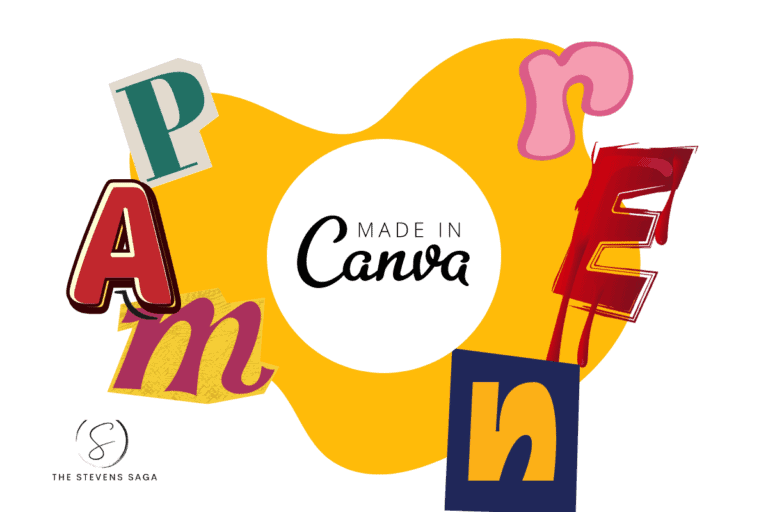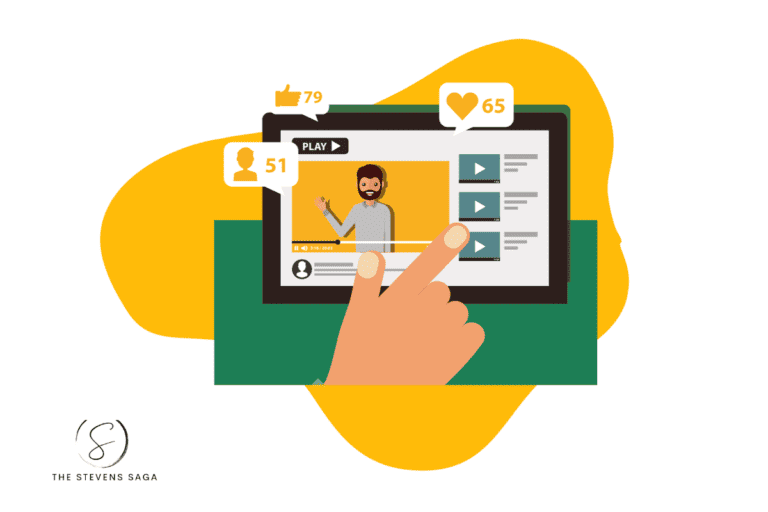Best Writing Assistant Software
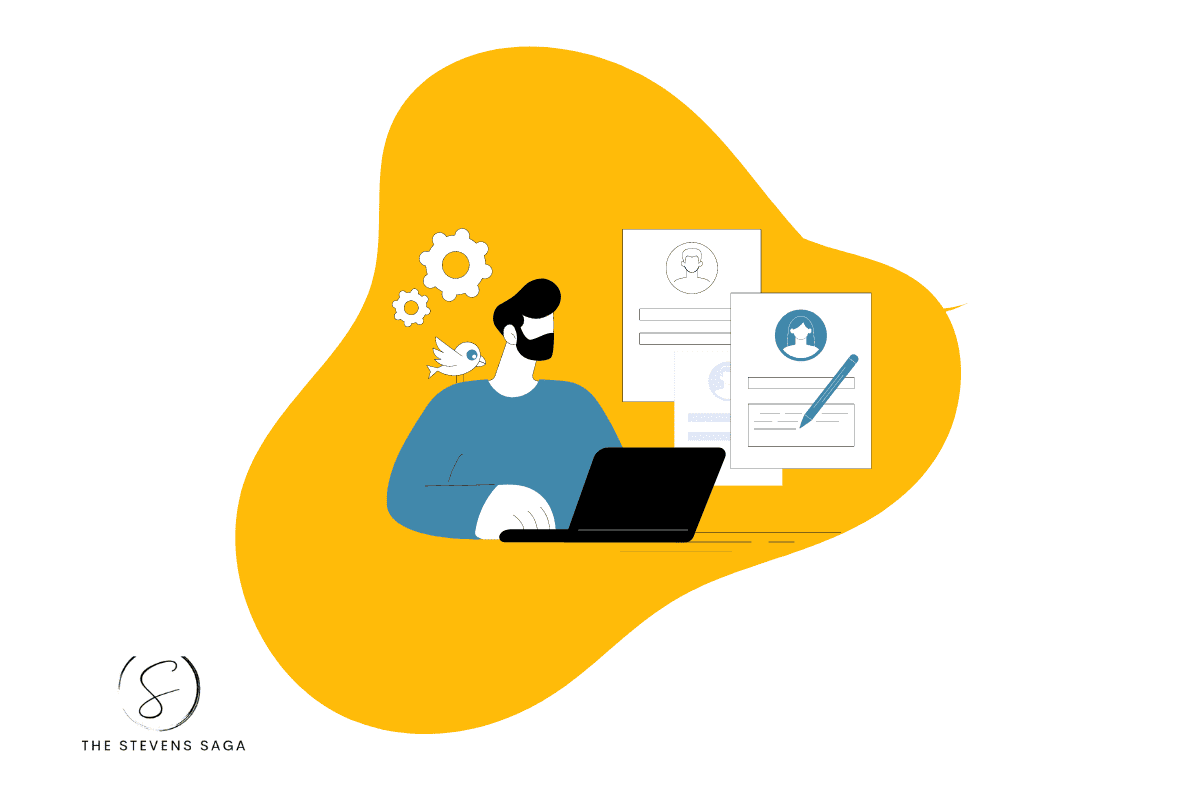
Calling all writers and collaborative duos! Dive into the digital domain with our superior writing software, fine-tuning your prose with an added touch of humor.
Blogging partners seeking captivating, error-free content, meet your answer – the AI Writing Assistant. It’s your comprehensive ally, correcting grammar, refining style, and preventing plagiarism, be it for social media or academic writing.
This tool goes beyond the best, adding style and substance, sculpting sentences, curbing verbosity, and inspiring ideas, catering to professionals and aspiring authors.
While Microsoft Word and Google Docs have basic assistance, they’re outpaced by standalone writing assistants, easily integrated with browsers. Ready for this revolutionizing journey? Let’s navigate these advanced tools together!
What Is the Best Writing Assistant Software?
Now that we’ve piqued your interest, it’s time to delve deeper. In our comprehensive tutorial, we’ll take you on a journey of understanding what writing assistant software really is. From its AI-driven capabilities to the magic behind crafting perfect sentences, let’s transition from the realm of the unknown into the world of clear, compelling writing. Stay tuned as we illuminate the path to elevated content creation, helping you harness the power of the best writing assistant software!
Writesonic

Writesonic
Overview
Writesonic emerges as a potent AI-driven content creation tool, leveraging the unparalleled abilities of OpenAI’s GPT-3.5 and GPT-4 to facilitate the generation of impeccable content. From detailed blog posts, enticing marketing copy, to captivating social media updates, Writesonic is engineered to meet a wide spectrum of writing demands.
Key Benefits
- AI Excellence: Writesonic taps into the power of GPT-3.5 and GPT-4, ensuring grammatical accuracy and creative and engaging content.
- Diverse Applications: Be it blog posts, marketing copy, product descriptions, social media content, or email campaigns, Writesonic has it covered.
- Ease of Use: A user-friendly interface ensures that even those new to AI-driven tools can navigate and create content effortlessly.
- Affordability: Despite its cutting-edge capabilities, Writesonic remains an affordable choice, providing exceptional value for its cost.
- Rich Template Selection: Users can quickly kickstart their content creation journey.
Pricing
Starting at $20 a month, Writesonic is designed to be budget-friendly, ensuring businesses, whether startups or established giants, can harness its capabilities without straining their finances.
Pros
- Taps into the advanced capabilities of GPT-3.5 and GPT-4 for content creation.
- A broad selection of templates catering to various topics and writing needs.
- Intuitive, user-centric interface.
- Offers remarkable value, given its affordable pricing.
Cons
- Speed can be an issue, particularly with complex or long-form content.
- The AI, though advanced, might not always produce 100% accurate content.
- Certain features and advanced capabilities might be gated behind a paywall, necessitating additional investment.
Bottom Line
Writesonic stands out as a premier AI-driven content generation tool, combining the might of GPT-3.5 and GPT-4 with a user-centric design. Its ability to generate a wide array of content types makes it an invaluable asset for businesses and individual content creators alike. While it’s essential to be mindful of occasional inaccuracies and ensure manual review, the speed and efficiency offered by Writesonic can redefine the content creation paradigm. From startups looking to make their mark to enterprises seeking efficiency, Writesonic can be the go-to solution for diverse content needs.
Jasper

Jasper
Overview
Jasper is an advanced AI-driven writing assistant, harnessing the power of OpenAI’s GPT technology to aid in creating high-quality content. From blog posts and emails to social media content, this tool offers an array of templates for varied writing needs.
Key Benefits
- Powered by sophisticated AI, creating exceptional content quickly and effortlessly.
- A multi-purpose tool for crafting blog posts, articles, social media content, and emails.
- Constantly evolving, improving its writing prowess with continued use.
- Affordable yet powerful, starting at just $49 per month.
- It offers a unique “Boss Mode,” allowing more direct instructions to the AI.
- Capable of generating long-form content, and adapting to diverse writing styles.
Pricing
Pricing for Jasper commences at a reasonable $49 per month, ensuring quality content creation doesn’t break the bank.
Pros
- Efficient in creating a wide variety of high-quality content.
- Constant learning and improvements with user interactions.
- Economical with a starting price of $49/month.
- Unique “Boss Mode” for direct AI instructions.
- Capability to generate long-form content in various styles.
Cons
- As a tool still under development, occasional errors are expected.
- It can be slightly slow, especially for long content.
- Less customizable compared to other similar software.
- May produce off-topic content or overuse certain phrases.
- While powerful, it may require additional editing and reviewing for absolute precision and human touch.
Bottom Line
In a nutshell, Jasper embodies a blend of power, affordability, and sophistication in the realm of AI-driven writing assistants. Despite minor drawbacks, it stands tall as an innovative tool, capable of crafting a wide array of high-quality content. Its unique features, including the “Boss Mode,” add a touch of finesse to your writing process.
Grammarly

Grammarly
Overview
Grammarly is a renowned AI-powered writing assistant that enhances your writing prowess. Boasting features such as grammar checking, style suggestions, and plagiarism detection, it provides easy and seamless integration with various writing platforms, making it a go-to tool for many users.
Key Benefits
- Popular and widely used writing assistant.
- Offers a comprehensive suite of features including grammar checking, style suggestions, and plagiarism detection.
- User-friendly with real-time suggestions.
- Seamless integration with various platforms, including email, social media, and word processors.
- Offers a free version, catering to a broad spectrum of user needs.
Pricing
The premium version of Grammarly begins at a cost-effective rate of $12 per month.
Pros
- Established reputation with widespread usage.
- Comprehensive suite of features for diverse writing needs.
- User-friendly with real-time, intuitive suggestions.
- Compatibility with various platforms, including email, social media, and word processors.
- Offers a free version for users with differing needs.
Cons
- May not be ideal for long-form writing or for users generating high volumes of content quickly.
- Sometimes flags correct grammar as incorrect, leading to potential inaccuracies.
- May overlook complex grammatical errors.
- Contextual understanding of word usage can be limited.
Bottom Line
Grammarly shines as a user-friendly, versatile writing assistant that offers an array of features to polish and refine your content. Its seamless integration with various platforms and a free version makes it accessible to a diverse user base. However, for those with extensive content requirements, it might fall short.
ProWritingAid

ProWritingAid
Overview
Designed specifically for authors and content creators, ProWritingAid is a comprehensive writing tool that focuses on enhancing grammar, style, readability, and more. Its sophisticated features help users create polished and engaging content.
Key Benefits
- Similar to Grammarly in features and functionality.
- Widely popular and used by a diverse range of writers.
- Offers in-depth writing reports.
- Integrates with various platforms.
- Specifically designed for long-form content.
Pricing
The premium version of ProWritingAid is priced at $30 per month.
Pros
- Offers a variety of features similar to Grammarly.
- Wide usage and popularity.
- Provides detailed writing reports.
- Integration with a range of popular platforms.
- Ideal for creating engaging long-form content.
Cons
- Not as user-friendly as Grammarly.
- Integration with some popular writing platforms can be challenging.
- The premium version may be considered costly for some users.
- Might be overwhelming for new users due to the extensive range of features.
Bottom Line
ProWritingAid stands out as a comprehensive writing tool, focusing on authors and content creators who wish to perfect their craft. Offering a wealth of features and the ability to produce detailed writing reports, it’s an excellent tool for long-form content creation. While its user interface may not be as intuitive as Grammarly and its integration with some platforms might be difficult, its sheer capabilities more than compensate for these drawbacks.
Hemingway Editor

Hemingway Editor
Overview
Hemingway Editor is a powerful writing tool designed to enrich your writing quality. It skillfully identifies complex sentences, excessive use of passive voice, adverbs, and difficult-to-read sentences, aiding users in improving the clarity and readability of their content. The software highlights problematic areas, empowering writers to craft engaging and easily understandable work.
Key Benefits
- User-friendly and straightforward to use.
- Effectively highlights problematic areas in your writing.
- Affordable, with a one-time purchase offer and a free web app.
- Promotes simplicity and clarity in writing through color-coded suggestions.
Pricing
Available for a one-time purchase of $19.99.
Pros
- Highly user-friendly and easy to navigate.
- Efficient at identifying complex or hard-to-read sections.
- Economical, with both a free web app version and a one-time purchase offer.
- Encourages clear and uncomplicated writing with color-coded suggestions.
Cons
- Doesn’t offer as many features as other writing assistant software.
- Not as effective at identifying grammar and spelling errors.
- Lacks grammar-checking features.
- May oversimplify sentences, which might not always be suitable, depending on the writing style.
Bottom Line
Hemingway Editor stands as a user-friendly, cost-effective solution for those seeking to enhance their writing. Its strength lies in its ability to promote clarity and simplicity in writing, making it an excellent tool for crafting easily understandable content.
Ginger Software

Ginger Software
Overview
Ginger Software is an advanced AI-powered writing assistant designed to enhance users’ writing skills by identifying and correcting grammar and spelling errors. With additional features like sentence rephrasing and a personal trainer, it provides all-inclusive support for improving the quality of your content.
Key Benefits
- Acts as both a grammar checker and a writing assistant.
- Helps improve grammar, spelling, punctuation, style, and clarity.
- Provides translation functionality for various languages.
- Available as a web app, browser extension, and mobile app.
- Easy-to-use interface and capable of translating texts into 40+ languages.
Pricing
Prices start at $19.99 per month.
Pros
- Serves as a robust grammar checker and writing assistant.
- Covers a wide range of writing aspects, including grammar, spelling, punctuation, style, and clarity.
- Offers translation into numerous languages.
- Provides a web app, a browser extension, and a mobile app for accessibility.
- Features an easy-to-use interface and can translate text into 40+ languages.
Cons
- The premium version can be expensive.
- Can be slow, especially when handling large volumes of text.
- May occasionally make mistakes, necessitating a thorough review of your work.
- Fewer integrations compared to other tools, and the user interface is not as advanced.
Bottom Line
Ginger Software, as a reliable grammar checker and writing assistant, can significantly aid users in polishing their writing skills. With its diverse features tackling grammar, spelling, punctuation, style, and clarity, it provides comprehensive support for enhancing written content.
Quillbot

Quillbot
Overview
Quillbot is an AI-powered writing tool that primarily helps users enhance sentence clarity and effectively paraphrase their text. With capabilities such as rewriting content in various tones and simplifying complex sentences, this tool aims to upgrade word choice and overall readability.
Key Benefits
- Can rewrite text in various tones, including formal, informal, and academic.
- Assists in simplifying complex sentences and enhancing word choice.
- Easy-to-use and accessible from any web browser.
- Excellent for rewriting and paraphrasing text, providing multiple sentence alternatives.
Pricing
Plans start at $19.99 per month.
Pros
- Allows rewriting text in a multitude of different tones.
- Helps in simplifying intricate sentences and improving word choice.
- User-friendly interface and can be accessed via any web browser.
- Particularly useful for rewriting and paraphrasing text, with multiple alternatives provided for sentences.
Cons
- May occasionally generate text that is grammatically incorrect or nonsensical.
- Can be repetitive, producing similar sentences multiple times.
- Lacks a grammar-check feature, and the paraphrased sentences can sometimes be awkward or inaccurate.
Bottom Line
Quillbot, as a powerful AI writing tool, offers valuable assistance to users aiming to improve their sentence clarity. Its unique features, such as rewriting text in various tones and simplifying complex sentences, present opportunities to enhance word choice and readability.
Wordtune

Wordtune
Overview
Wordtune is an AI-powered writing tool that aids users in rephrasing their sentences to enhance clarity, coherence, and readability. It offers alternative phrasing and structures, ensuring to maintain the original intent of the writer’s sentences. Wordtune provides real-time suggestions for elevating writing and assists users in finding the most suitable words to express their ideas.
Key Benefits
- Very user-friendly.
- Highly effective in suggesting different ways to phrase sentences.
- Assists in finding the right words to articulate your ideas.
- Offers real-time suggestions to enhance your writing and integrates well with various platforms including Google Docs, Gmail, and more.
- Tries to maintain the writer’s original tone and intent.
Pricing
Plans start at $24.99 per month.
Pros
- Very easy to use and highly efficient at suggesting alternate sentence phrasings.
- Helps in finding the appropriate words to express ideas.
- Provides real-time suggestions to boost your writing and integrates seamlessly with various platforms such as Google Docs, Gmail, and more.
- The AI model aims to retain the writer’s original tone and intent.
Cons
- Not as effective in identifying grammar and spelling errors.
- Not as customizable as some other writing assistant software.
- The free version has limited capabilities.
- Sometimes the suggested alternatives may not fully capture the nuances of the original text.
Bottom Line
Wordtune serves as a user-friendly and effective AI writing tool for rephrasing sentences to enhance clarity and coherence. With its intuitive interface and real-time suggestions, Wordtune provides users a convenient way to refine their writing through alternative phrasings.
Its compatibility with various platforms further enhances its usability. However, it’s noteworthy that Wordtune may not be as proficient in identifying grammar and spelling errors. It also doesn’t perform grammar or spell checks, and the free version offers limited capabilities. Additionally, the suggested alternatives might sometimes miss the nuances of the original text. Always double-check for optimal results.
What Is Writing Assistant Software?
Writing Assistant Software
Designed to enhance and streamline the writing process for individuals and organizations alike, writing assistant software, aids users in creating high-quality, error-free content by offering features like grammar checking, style suggestions, plagiarism detection, sentence rephrasing, and more. By leveraging advanced machine learning algorithms and natural language processing techniques, these tools can understand the context, provide relevant suggestions, and help in refining the written content.
Key Insights
The key insights about Writing Assistant Software revolve around its versatility and efficiency. It not only helps in rectifying grammatical errors and enhancing sentence construction but also contributes to improving the overall writing style, ensuring clarity, coherence, and conciseness. It’s an invaluable resource for writers, students, professionals, and anyone looking to elevate the quality of their writing.
Compatibility
These tools are often compatible with a variety of platforms, making them highly convenient for users. They can be integrated with web browsers, word processors, email clients, and even social media platforms. However, they are not without limitations. Although advanced, they can sometimes misinterpret context or over-simplify sentences. Therefore, while they’re powerful assistants, a human touch is still essential for perfecting the content.
How Can Writing Assistant Software Benefit You?
Writing Assistant Software brings a multitude of benefits to its users. It aids in creating clean, professional content by highlighting and correcting spelling, grammar, punctuation errors, and awkward phrasing. It improves the clarity and readability of the text by suggesting more precise words or better sentence structures. In addition, many tools offer a thesaurus feature to diversify your vocabulary, ensuring you don’t repeat words or phrases excessively.
In addition to grammar and style correction, these tools also help to maintain originality in your content. Several software options have built-in plagiarism detection features that compare your text against millions of web pages and published works to ensure it is unique. Such a feature is invaluable for content creators, educators, and students who need to avoid inadvertent plagiarism.
Furthermore, Writing Assistant Software often provides readability scores and style suggestions to help you adapt your writing to your intended audience. This way, you can ensure your content is neither too complex nor too simple for your readers. These insights can also improve your writing skills over time, as you learn to avoid common mistakes and adopt better writing habits.
Buyers Guide: How We Conducted Our Researched
When conducting our research to identify the best Writing Assistant Software options, we used a systematic and thorough approach. Here are the steps we took:
- Identify Potential Options: We first curated a list of popular and widely-used Writing Assistant Software available in the market. This included both free and premium options, and ranged from simpler tools to more comprehensive platforms.
- Assess Pricing: We then assessed the pricing of each product, taking into account monthly fees, annual plans, and any additional costs. We also considered whether there was a free version or a trial period available.
- Evaluate Features: We closely examined the features each software offered. This included grammar and spell check, style suggestions, plagiarism detection, translation options, integrations with other platforms, and the ability to handle long-form content. We also assessed the user interface, ease of use, and overall functionality.
- Identify Negatives: After understanding the strengths, we turned our attention to the limitations or drawbacks of each product. We looked at user reviews, industry forums, and expert commentary to identify common complaints or issues users had faced.
- Test Products: Where possible, we personally tested each tool, using them in real-life scenarios to understand their performance and effectiveness. This included checking the accuracy of their suggestions, speed of operation, and the user-friendliness of their interface.
- Compare and Rank: Based on the insights gained, we compared the products against each other. We ranked them based on their performance in our tests, the value they offered for their price, their features, and user reviews.
- Draft Reviews: Finally, we consolidated our findings into comprehensive reviews, presenting the pros and cons of each tool, along with an overall verdict to guide potential users.
Wrapping up
Whether you’re a professional writer working on scholarly articles, a social media enthusiast perfecting your posts, or a marketer crafting landing pages, these writing assistants will help you create the best writing for your purpose. With them, grammatical mistakes and wordy phrases become a thing of the past.
Remember, good writing isn’t just about avoiding grammatical errors or spelling mistakes. It’s also about style, structure, and readability. These AI tools, armed with machine learning and artificial intelligence, help you create content that’s not only error-free but also engaging and tailored to your writing goals.
Moreover, these assistant tools are a boon for people creating content in multiple languages or targeting diverse audiences. From blog outlines to video scripts, these tools ensure your writing is always on point. Plus, they’re significant time savers, allowing you to focus on what matters the most—your writing.
Whether you’re fine-tuning social media posts, polishing blog articles, or working on academic papers, these AI writing assistant tools are designed to make your writing process smoother, more productive, and enjoyable.